Instructions On How To Use Zoom
Getting Into The Classroom
Step 1-Click the meeting link

The link is sent to by email and/or text message.
Step 2-Enter the Classroom
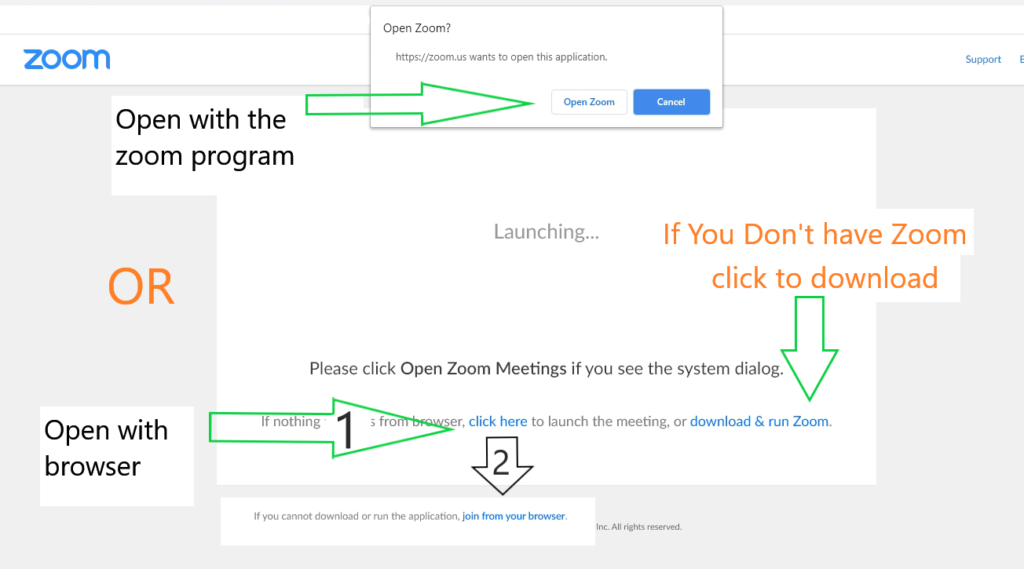
If you already have Zoom click the Open Zoom button
If you want to download the program press download & run zoom
or
Click click here then join from the browser to open in the browser
Step 3-Turn on the Audio
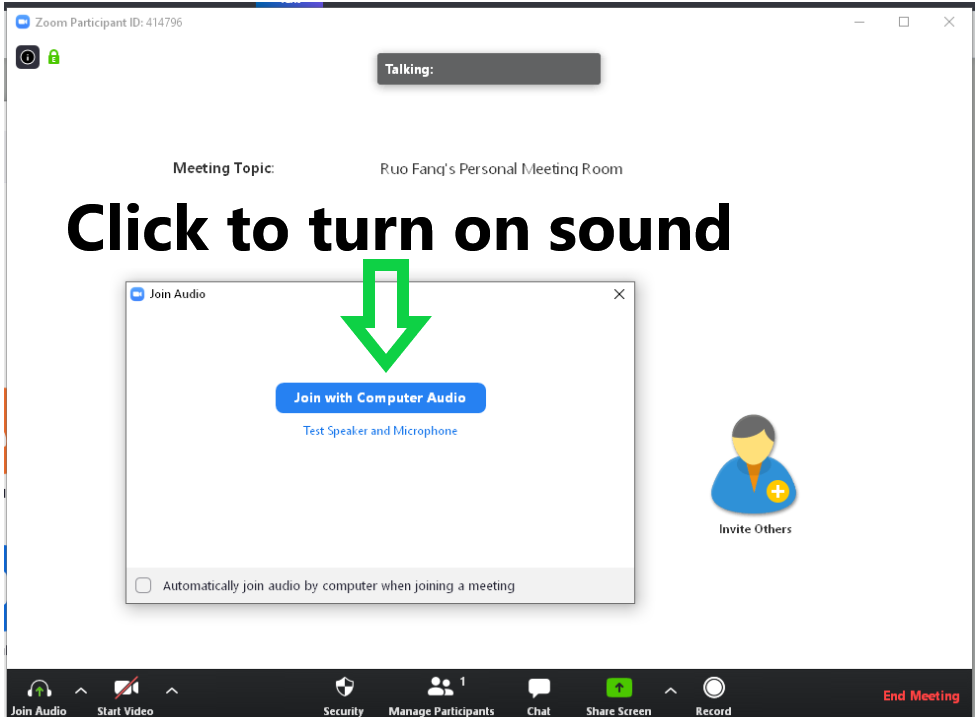
Click Join with Computer Audio to turn on the sound
Step 4-Turn on your Mic and Cam(optional)
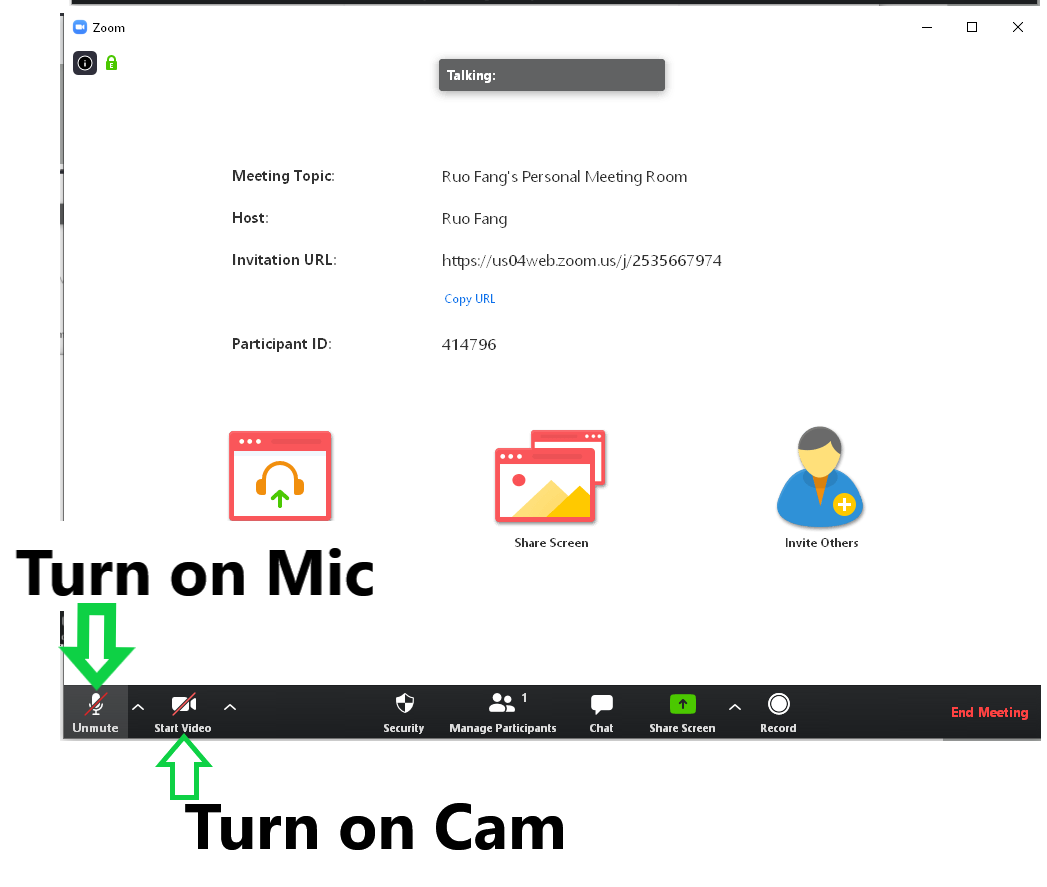
Click Unmute to turn on your microphone and Start Video to turn on your webcam